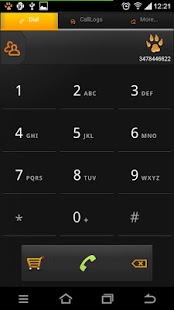GlobalTalk- free phone calls 2.2.2
Free Version
Publisher Description
GlobalTalk - voip free phone calls:
As a leading telecommunications company in United States, Seawolf Technologies is dedicated to providing excellent global phone call service for all smart phone users with reasonable pricing plans.
With half dollar balance as a free gift to start, you can use our GlobalTalk App to make call worldwide in a very simple way.
GlobalTalk supports WIFI, 3G, and EDGE connections so you can call your family and friends anywhere anytime!
Dialing Rules are carefully optimized based on your current country, so it is very easy for you to make a call -- just the same way as how you make call using the embedded Phone App in Your Phone!
To recharge your account, please use In App Purchase.
To view Rate Information, please goto website: http://www.mydialbox.com/apple.
Important: GlobalTalk can't be used for emergency calling.
Update:
2.1.2 r107
Paypal update
2.0 r100
DID feature,receive calls
Automatically start the boot process
fixed some crash bugs
new voice platform ,improve voice quality
new UI
1.1 r92
Compatible android 4.0
New PayPal payment
1.0 r91
Fix some device crash problem.
Compatible android 3.2+
About GlobalTalk- free phone calls
GlobalTalk- free phone calls is a free app for Android published in the Telephony list of apps, part of Communications.
The company that develops GlobalTalk- free phone calls is Seawolf Tech. The latest version released by its developer is 2.2.2. This app was rated by 2 users of our site and has an average rating of 2.5.
To install GlobalTalk- free phone calls on your Android device, just click the green Continue To App button above to start the installation process. The app is listed on our website since 2014-12-31 and was downloaded 153 times. We have already checked if the download link is safe, however for your own protection we recommend that you scan the downloaded app with your antivirus. Your antivirus may detect the GlobalTalk- free phone calls as malware as malware if the download link to com.seawolftech.globaltalk is broken.
How to install GlobalTalk- free phone calls on your Android device:
- Click on the Continue To App button on our website. This will redirect you to Google Play.
- Once the GlobalTalk- free phone calls is shown in the Google Play listing of your Android device, you can start its download and installation. Tap on the Install button located below the search bar and to the right of the app icon.
- A pop-up window with the permissions required by GlobalTalk- free phone calls will be shown. Click on Accept to continue the process.
- GlobalTalk- free phone calls will be downloaded onto your device, displaying a progress. Once the download completes, the installation will start and you'll get a notification after the installation is finished.